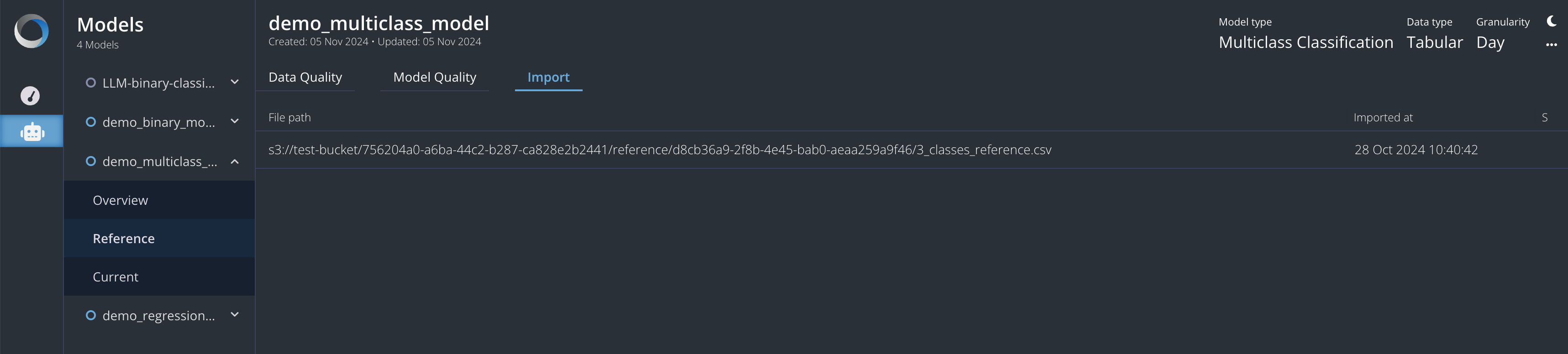Reference
The Reference section stores all the information (statistics, model metrics and charts) related to the reference dataset. Throughout the platform, all the reference information is gray-coloured.
Data Quality
The Data Quality dashboard contains a descriptive analysis of the reference variables. It adapts itself accordingly to the model type and shows information such as:
- Number of observations
- Number of classes (not in regression task)
- Ground Truth Distribution
- Histograms for Numerical Features
- Descriptive Statistics for Numerical Features (average, standard deviation, ranges, percentiles, missing values)
- Bar Charts for Categorical Features
- Descriptive Statistics for Categorical Features(missing values, distinct values, frequencies)
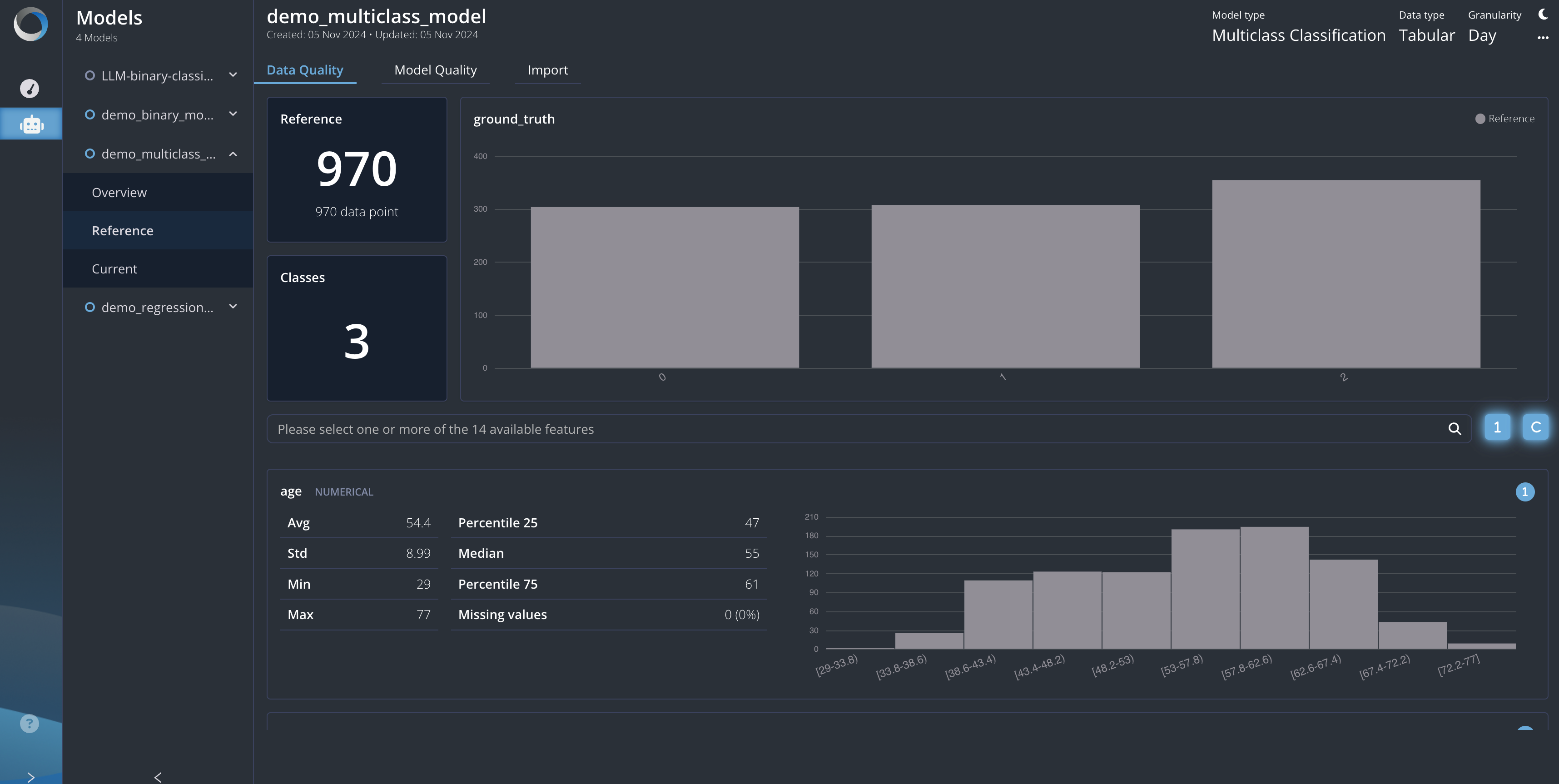
Model Quality
The Model Quality dashboard contains all the metrics used to evaluate the model performance. Many of them are computed through the prediction/probability compared to the ground truth. Naturally, the platform computes the proper metrics according to the chosen Model Type.
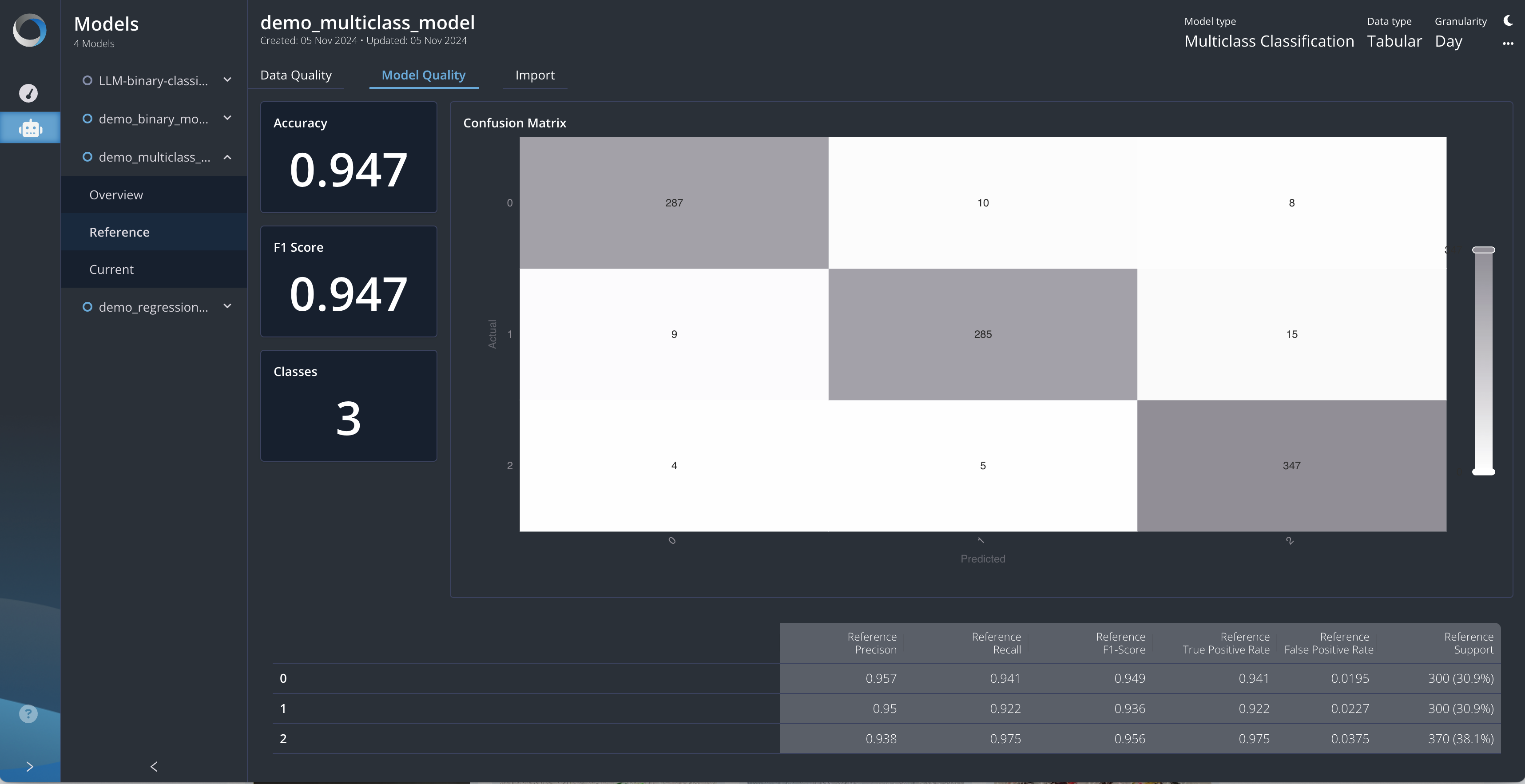
Import
The Import section lists the path where your reference CSV is stored. If you have a private AWS, the file will be saved in a dedicated S3 bucket otherwise, it will be saved locally with Minio (which shares the same syntax as S3). To see your reference dataset stored in Minio, visit the address http://localhost:9091.