Quickstart
This guide provides instructions on how to monitor an AI solution through the Radicalbit AI Platform.
Monitor an LLM for a Binary Classification
The use case we present here involves the usage of an LLM (powered with RAG) capable of generating an answer to the user's questions in a chatbot for banking services.
Introduction
The model returns two different outputs:
model_answer: the answer generated by retrieving similar informationprediction: a boolean value which indicates if the user's question is pertinent to banking topics.
The reason for this information lies in the fact that by discriminating the textual data into categories, the bank will be able to use only the information related to banking services, to fine-tune the model in a second moment and improve its performance.
Model Creation
To use the radicalbit-ai-monitoring platform, you need first to prepare your data, which should include the following information:
- Features: The list of variables used by the model to produce the inference. They may include also meta-data (timestamp, log)
- Outputs: The fields returned by the model after the inference. Usually, they are probabilities, a predicted class or number in the case of the classic ML and a generated text in the case of LLMs.
- Target: the ground truth used to validate predictions and evaluate the model quality
This tutorial involves batch monitoring, including the situation where you have some historical data that you want to compare over time.
The reference dataset is the name we use to indicate the batch that contains the information we desire to have constantly (or we expect to have) over time. It could be the training set or a chunck of production data where the model has had good performances.
The current dataset is the name we use to indicate the batch that contains fresh information, for example, the most recent production data, predictions or ground truths. We expect that it has the same characteristics (statistical properties) as the reference, which indicates that the model has the performance we expect and there is no drift in the data.
What follows is an exemple of data we will use in this tutorial:
| timestamp | user_id | question | model_answer | ground_truth | prediction | gender | age | device | days_as_customer |
|---|---|---|---|---|---|---|---|---|---|
| 2024-01-11 08:08:00 | user_24: | What documents do I need to open a business account? | You need a valid ID, proof of address, and business registration documents. | 1 | 1 | M | 44 | smartphone | 194 |
| 2024-01-10 03:08:00 | user_27 | What are the benefits of a premium account? | The benefits of a premium account include higher interest rates and exclusive customer support. | 1 | 1 | F | 29 | tablet | 258 |
| 2024-01-11 12:22:00 | user_56 | How can I check my credit score? | You can check your credit score for free through our mobile app. | 1 | 1 | F | 44 | smartphone | 51 |
| 2024-01-10 04:57:00 | user_58 | Are there any fees for using ATMs? | ATM usage is free of charge at all locations. | 1 | 1 | M | 50 | smartphone | 197 |
- timestamp: it is the time in which the user asks the question
- user_id: it is the user identification
- question: it is the question asked by the user to the chatbot
- model_answer: it is the answer generated by the model
- ground_truth: it is the real label where 1 stands for an answer related to banking services and 0 stands for a different topic
- prediction: it is the judgment produced by the model about the topic of the answer
- gender: it is the user gender
- age: it is the user age
- device: it is the device used in the current session
- days_as_customer: it indicates how many days the user is a customer
Create the Model
To create a new model, navigate to the Models section and click the plus (+) icon.
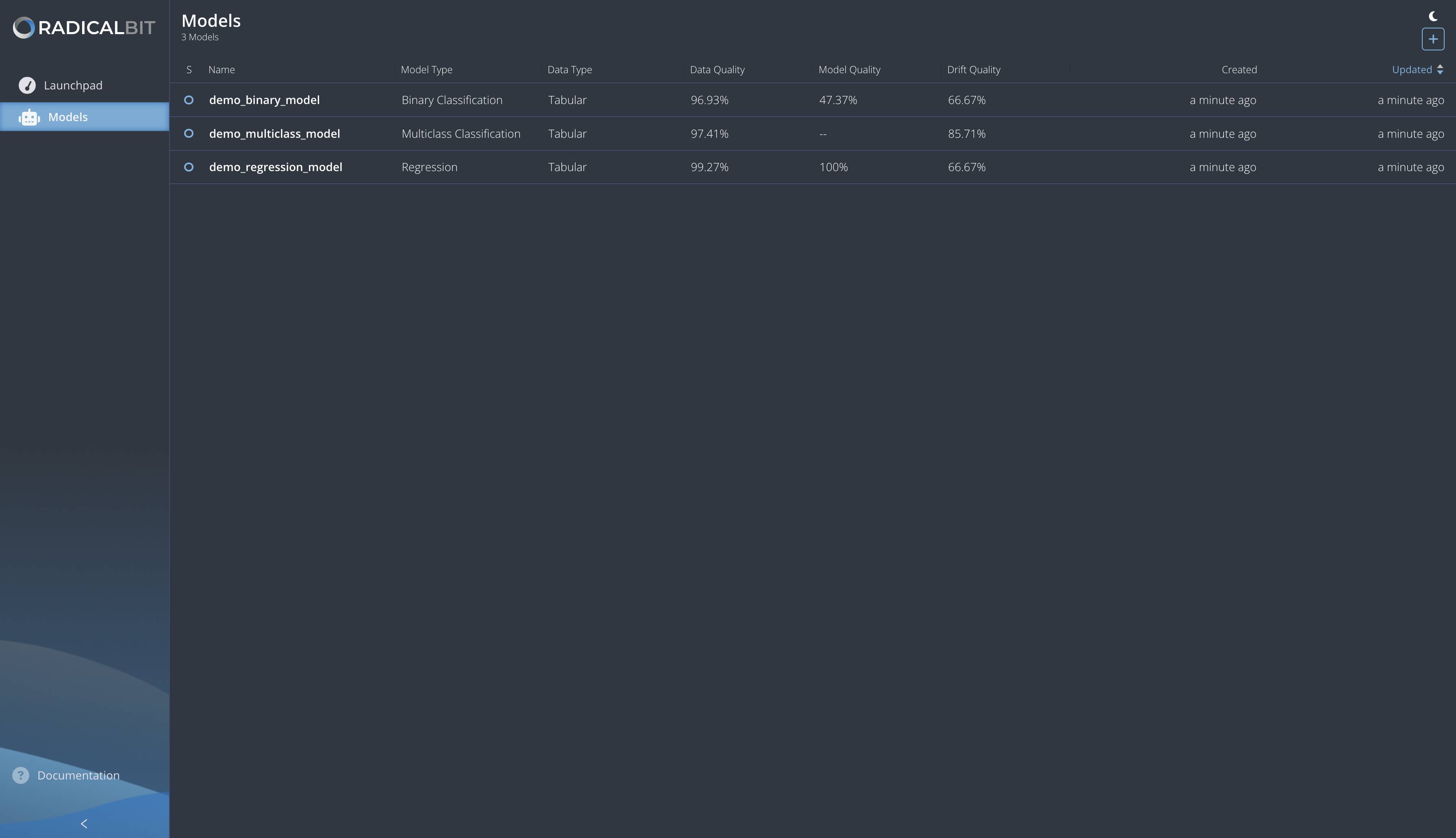
The platform should open a modal to allow users to create a new model.
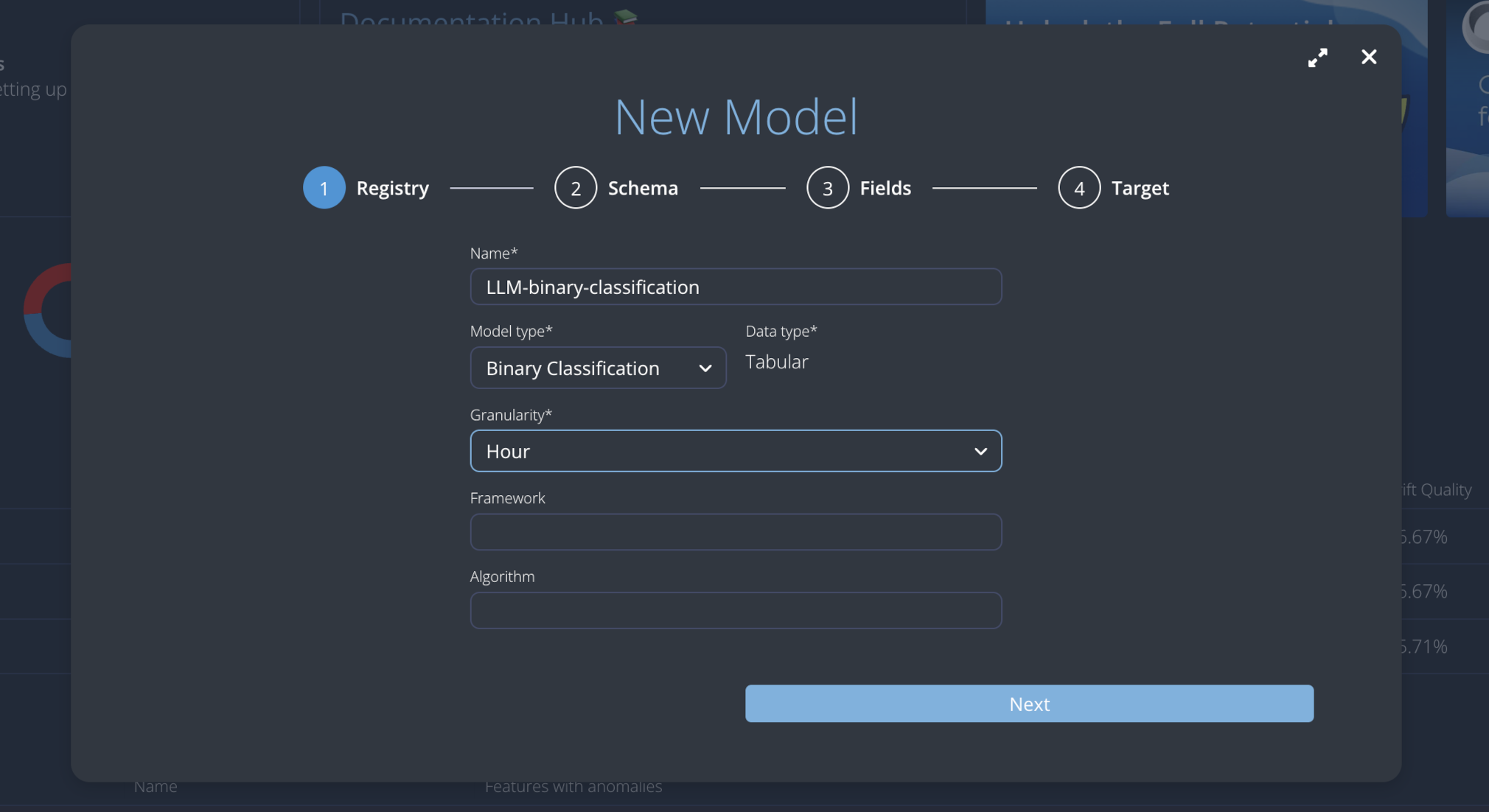
This modal prompts you to enter the following details:
- Name: the name of the model
- Model type: the type of the model, in the current platform version there is only available
Binary Classification - Data type: it explains the data type used by the model
- Granularity: the window used to calculate aggregated metrics
- Framework: an optional field to describe the frameworks used by the model
- Algorithm: an optional field to explain the algorithm used by the model
Please enter the following details and click on the Next button:
- Name:
LLM-binary-classification - Model type:
Binary Classification - Data type:
Tabular - Granularity:
Hour
To infer the model schema you've to upload a sample dataset. Please download and use this reference Comma-Separated Values file and click on the Next button.
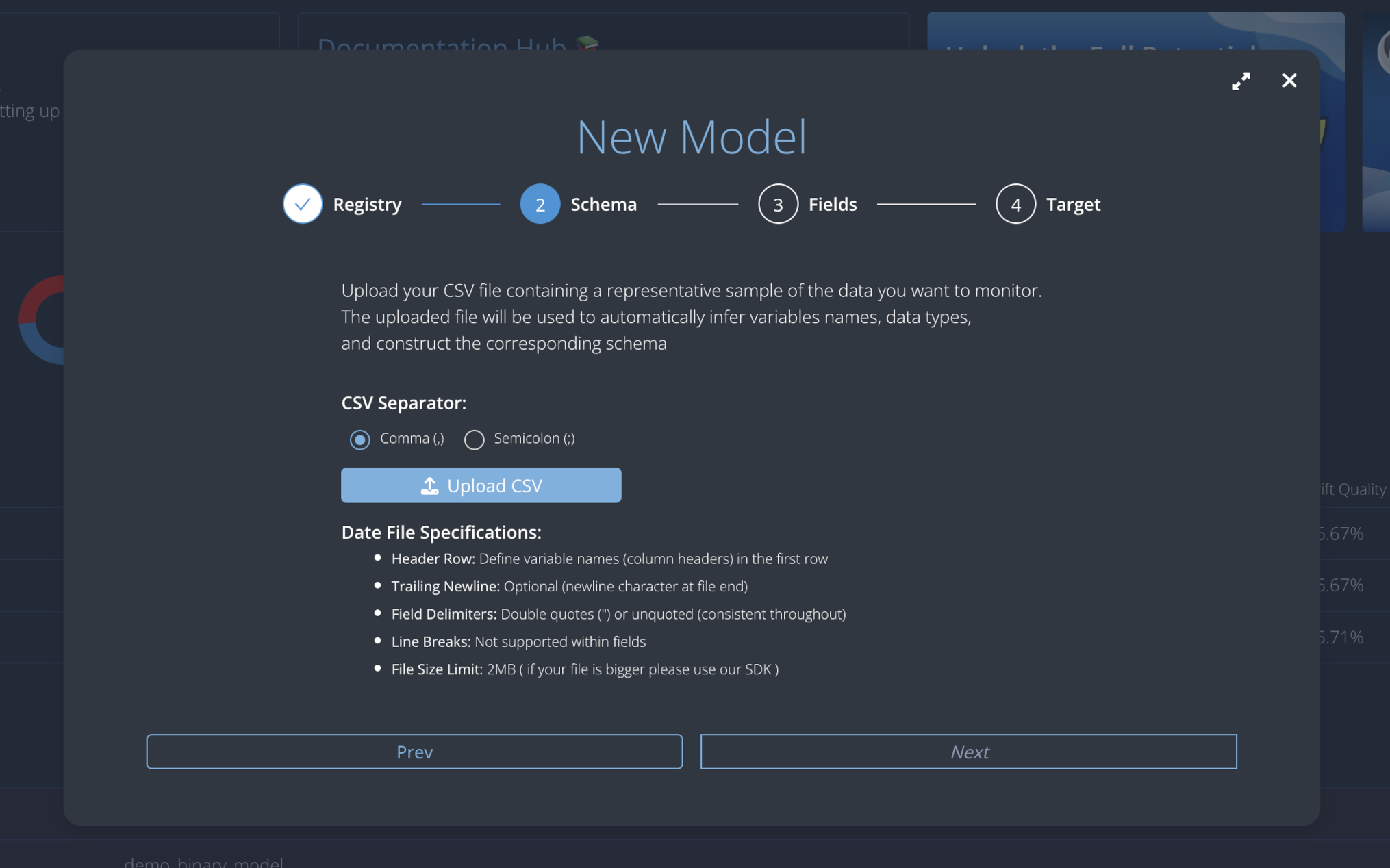
Once you've defined the model schema, select the output fields from the variables. Choose model_answer and prediction, move them to the right, and click on the Next button.
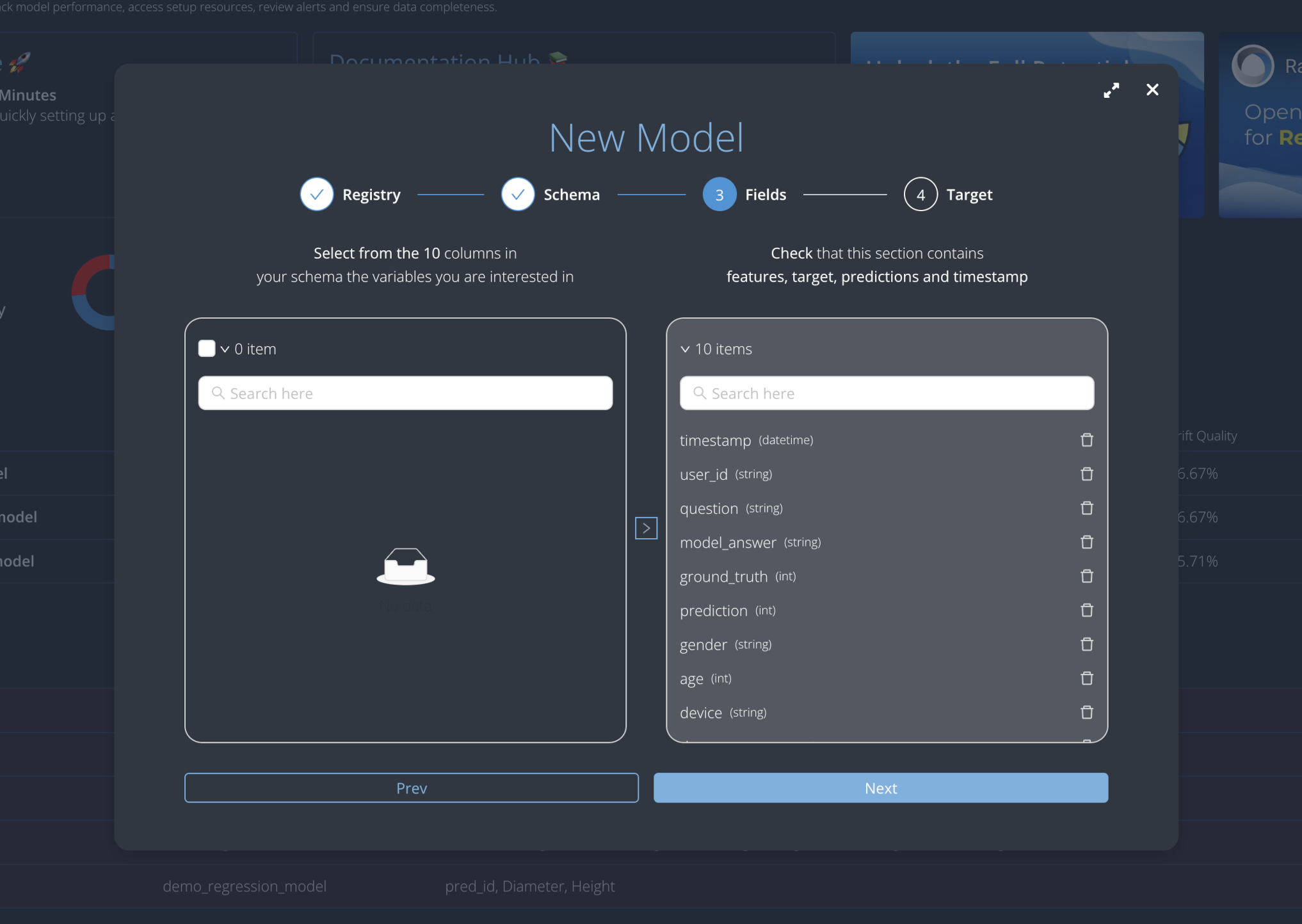
Finally, you need to select and associate the following fields:
- Target: the target field or ground truth
- Timestamp: the field containing the timestamp value
- Prediction: the actual prediction
- Probability: the probability score associated with the prediction
Match the following values to their corresponding fields:
- Target:
ground_truth - Timestamp:
timestamp - Prediction:
prediction - Probability: leave empty
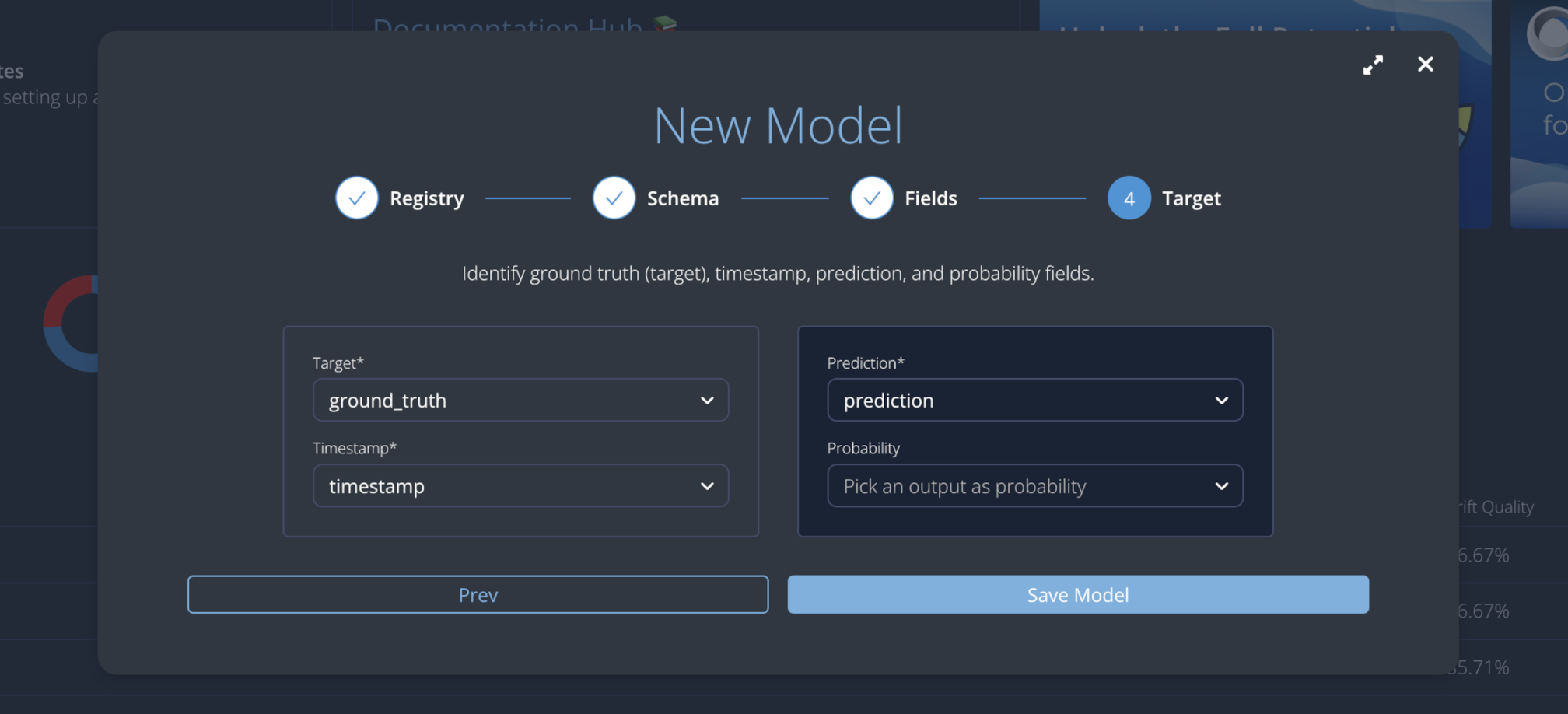
Click the Save Model button to finalize model creation.
Model details
Entering into the model details, we can see three different main section:
- Overview: this section provides information about the dataset and its schema. You can view a summary, explore the variables (features and ground truth) and the output fields for your model.
- Reference: the Reference section displays performance metrics calculated on the imported reference data.
- Current: the Current section displays metrics for any user-uploaded data sets you've added in addition to the reference dataset.
Import Reference Dataset
To calculate metrics for your reference dataset, import a CSV file.
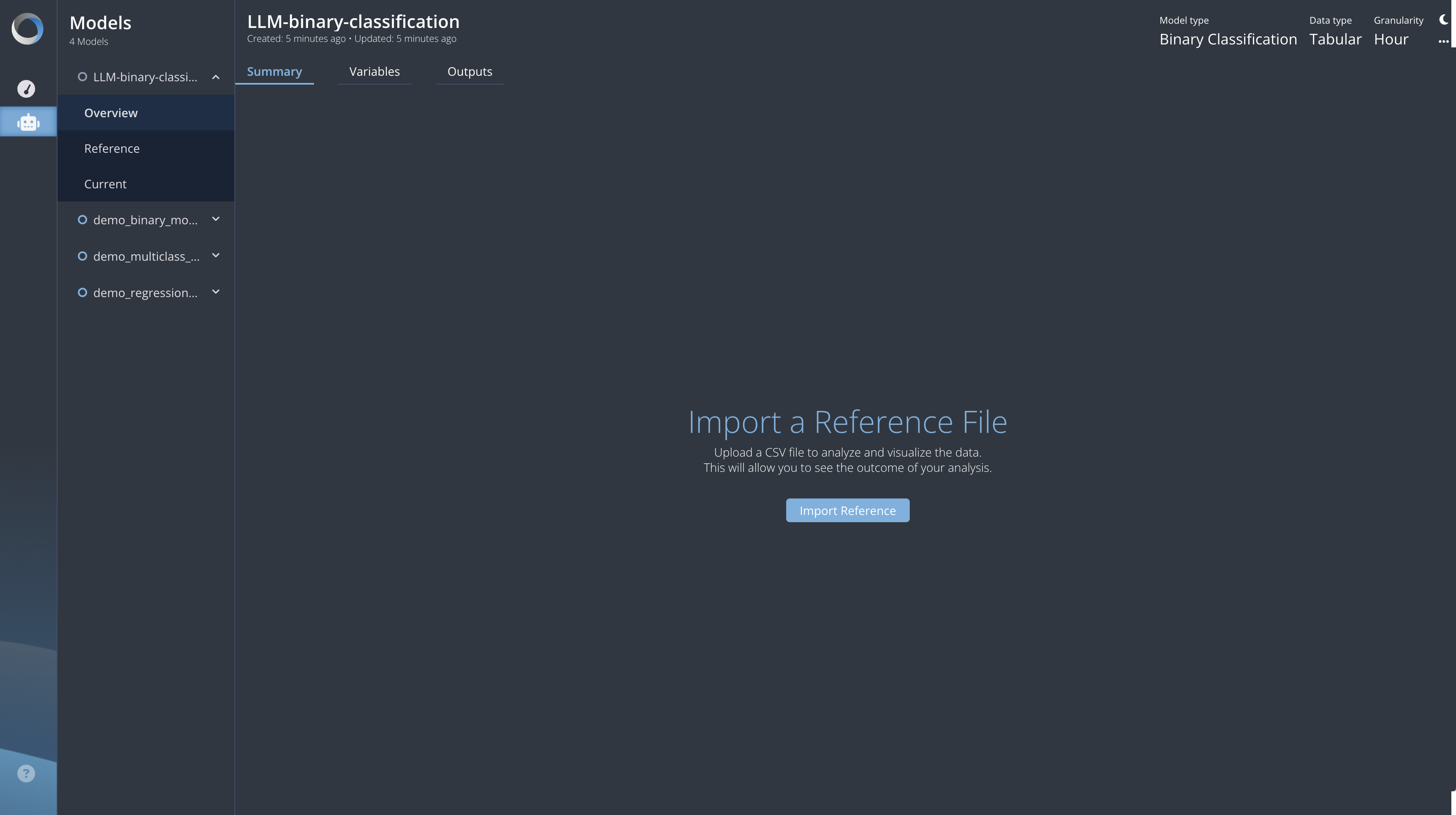
Once you initiate the process, the platform will run background jobs to calculate the metrics.
Import Current Dataset
To calculate metrics for your current dataset, import a CSV file.
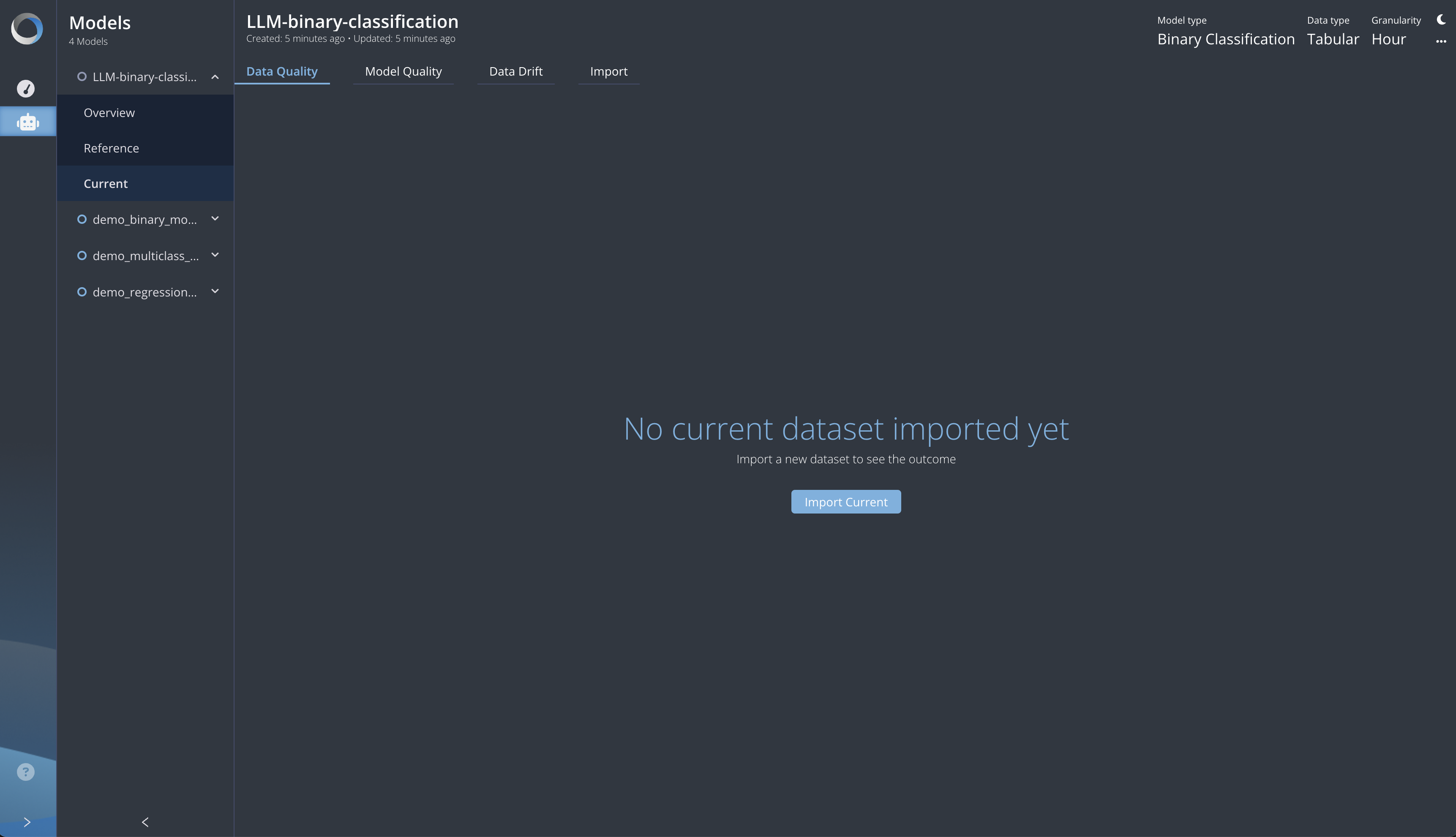
Once you initiate the process, the platform will run background jobs to calculate the metrics.